Is something unexpected arising or do you simply want to anticipate or postpone a scheduled meeting in Google Calendar directly from Gmail?
You can now propose a new time for your Google Calendar meeting in Gmail, we explain how:
- Open the Google Calendar invitation notification in Gmail
- Click in the drop-down menu on More Options
- then on Propose a new schedule
- if you wish, add a note to interact with your caller.
Let's take an example.
Francesca invited Alessia to the Excursion to Frasassi at 3:30 pm on January 16. Alessia responds by proposing a different time slot, from 7:45 to 8:45 p.m. and asks Francesca if there are any problems.
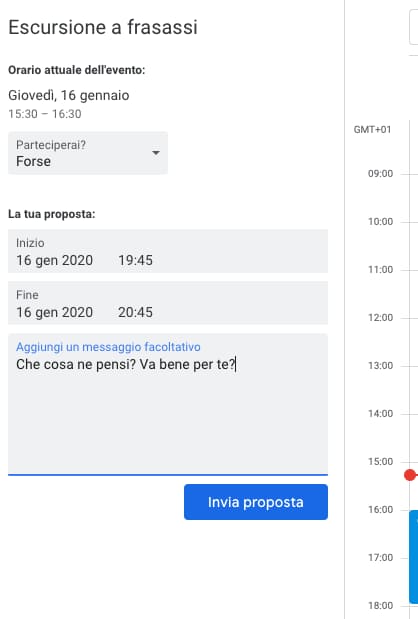
Francesca will display the proposal sent by Alessia like this.
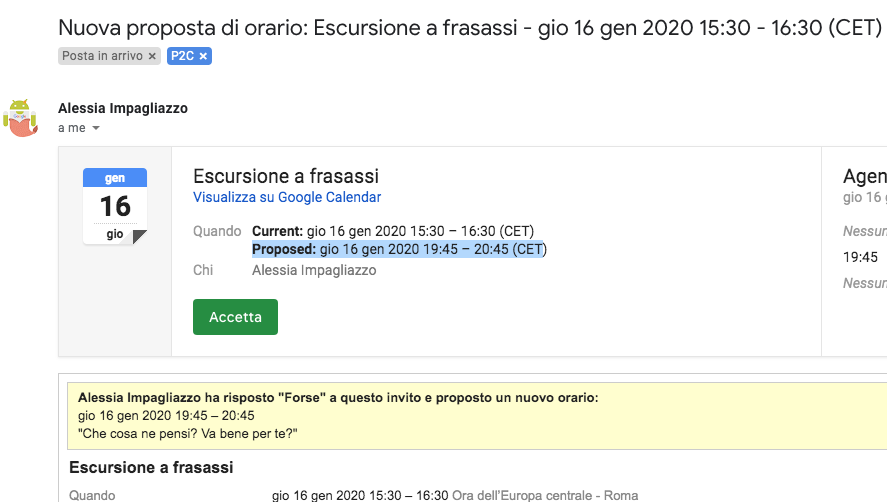
Is everything clear? Follow G Suite updates on our blog.
