
Google Cloud Search
Find the information you need, instantly.
Stop wasting time searching for information. Google Cloud Search brings the power of Google to your business, allowing you to quickly find what you need across your company's content.
Hanno già scelto Google Cloud



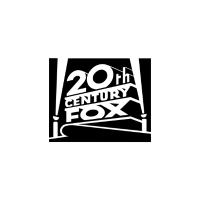






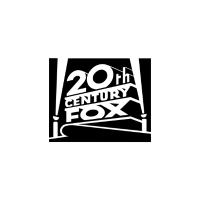




Filtering your search results
Google Cloud Search offers a variety of filters to help you pinpoint the information you need. Filter by data source (Gmail, Drive, Calendar), date range, owner, and file type to quickly find the most relevant results.

Secure Collaboration
Google Cloud Search prioritizes data security and privacy. Search results respect your existing access permissions, ensuring that users only see content they're authorized to view.

Speed up file searches with Cloud Search
Google Cloud Search delivers the speed and security of Google Search to your business. Instantly find the information you need across all your Google Workspace apps and third-party data sources.
LA NOSTRA EXPERTISE












FREQUENTLY ASKED QUESTIONS
Search works in your organization's domain content, those created externally and shared with you will not show up in search results.
Google Cloud Search supports the following Google Workspace services:
- Gmail (deleted and draft emails are not displayed)
- Calendar (not secondary calendars or calendars shared with you)
- Global contact directory (does not include personal contacts)
- Drive (including Forms, Documents, Presentations and Sheets)
- Groups
- Keep
- Classic version of Sites
- New version of Sites
Sure. You can refine your search by choosing specific criteria such as content type (All, Mail, Drive, Sites, Groups, Worksheets, Text Documents, Videos, Pictures, Drawings, Pdf Files, Folders, Calendar) or time period (Anytime, Yesterday, This Week, Last Month, Last Year), using the filters available at the top of the results page.
Google offers personalized experiences to make searches faster and more relevant. When you type a search query in Cloud Search, the system shows you some suggestions to complete it automatically.
Of course, you can turn custom suggestions on or off in Google Cloud Search settings, those related to search or people, for example.
If the console administration allows it as a company policy, you can download the Cloud Search application to your mobile device.
You can access Cloud Search from any supported browser from this address cloudsearch.google.com, of course by managing the settings you can use this how to set Cloud Search as your default search engine or homepage, for example.